
Excel from Beginner to Advanced
Giảng viên
Bạn sẽ học được gì?
Giới thiệu về khóa học này
Microsoft Excel all in One Package
This Microsoft Excel khóa học combines 4 different khóa học.
• Microsoft Excel 101 - An Introduction to Excel
• Microsoft Excel 102 - Intermediate Level Excel
• Microsoft Excel 103 - Advanced Level Excel
• Master Microsoft Excel Macros and VBA in 6 Simple Projects
Material recorded with Excel 2013 but works in 2010, 2013, 2016, 2019 (Office 365)
Recent Student Review
• "You sir are a life saver. Not everyone has the ability to teach. Thank you so much for taking the time to put together an amazing khóa học bro. If anyone doubts buying this khóa học, don't doubt it, buy it. I've learned so much in this khóa học. Hope more khóa học are on the way because I'd buy every single one of them. Thanks again bro. God bless you and your family."
• "Happy to say that I now "know" excel. I realize there is so much more to learn, but it's a start! Thank you for being such a great giảng viên... now on to the next class."
• "Thanks for a well made khóa học. The progression of topics is well structured and the part about Macro and VBA was new for me. Excel is a really powerful tool and it is worth know all of its aspects. Kyle did a good job at explaining them."
Enroll now to go through a deep dive of the most popular spreadsheet tool on the market, Microsoft Excel. As your giảng viên I will use my 15+ years of Excel training to guide you step by step through the người mới bắt đầu to nâng cao level and beyond.
As you participate in each of the 4 khóa học you will master Excel tools that will clear away the pain of stumbling through your daily tasks. You will start with the basics, building a solid foundation that will give you further knowledge as you progress into trung cấp and nâng cao level topics.
At completion of this khóa học you will have mastered the most popular Excel tools and come out with confidence to complete any Excel tasks with efficiency and grace. Below are just a few of the topics that you will master:
• Creating effective spreadsheets
• Managing large sets of data
• Mastering the use of some of Excel's most popular and highly sought after functions (SUM, VLOOKUP, IF, AVERAGE, INDEX/MATCH and many more...)
• Create dynamic report with Excel PivotTables
• Unlock the power and versatility of Microsoft Excel's Add-In, PowerPivot
• Audit Excel Worksheet formulas to ensure clean formulas
• Automate your day to day Excel tasks by mastering the power of Macros and VBA
So, what are you waiting for, enroll now and take the next step in mastering Excel and go from Excel Newb to Excel Guru!
Yêu cầu

Các công ty đáng tin cậy
+3200 Companies trusted our courses for their staff tutoring
Câu hỏi thường gặp
Kiểm tra các câu hỏi thường gặp về khóa học này.
Điều kiện tiên quyết
Chúng tôi khuyên bạn nên hoàn thành các điều kiện tiên quyết để học tập hiệu quả hơn.
Đánh giá gần đây
Xem học viên nói gì về khóa học.
Tổng quan về chương trình giảng dạy
Khóa học này bao gồm :các chương, các bài học :các phần và :giờ tài liệu.
Microsoft Excel is a spreadsheet developed by Microsoft for Windows, macOS, Android and iOS. It features calculation, graphing tools, pivot tables, and a macro programming language called Visual Basic for Applications (VBA).
Check your progress and understanding of key Excel concepts with this mid-term quiz during the course.
Microsoft Excel is a spreadsheet developed by Microsoft for Windows, macOS, Android and iOS. It features calculation, graphing tools, pivot tables, and a macro programming language called Visual Basic for Applications (VBA).
Microsoft Excel has the basic features of all spreadsheets,[6] using a grid of cells arranged in numbered rows and letter-named columns to organize data manipulations like arithmetic operations.
Excel supports charts, graphs, or histograms generated from specified groups of cells. It also supports Pivot Charts that allow for a chart to be linked directly to a Pivot table. This allows the chart to be refreshed with the Pivot Table.
Giấy chứng nhận bài kiểm tra
Jessica B. Gray

Khóa học này bao gồm
Thông số kỹ thuật của khóa học
Data Analyst at Microsoft

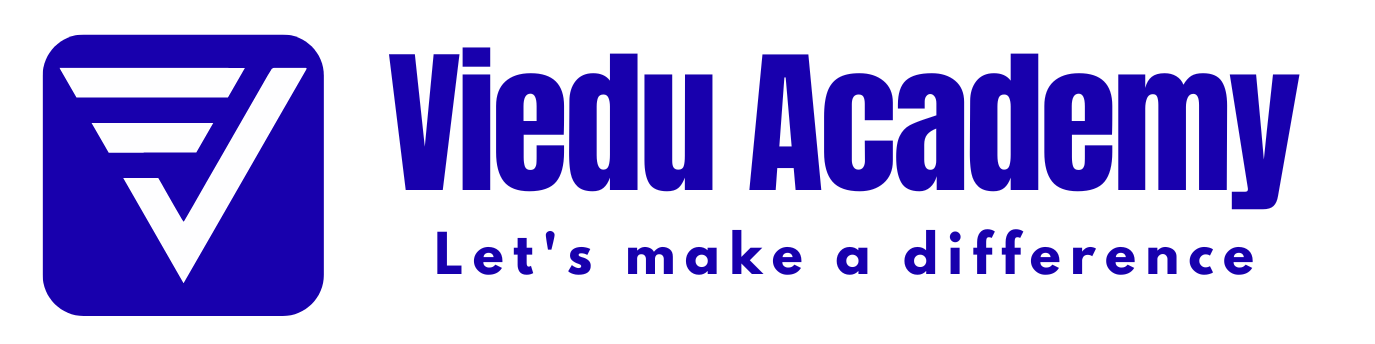
.png)
.png)
.png)
.png)
.png)
.png)
.png)
.png)





Jade Harrison
Giáo Viên